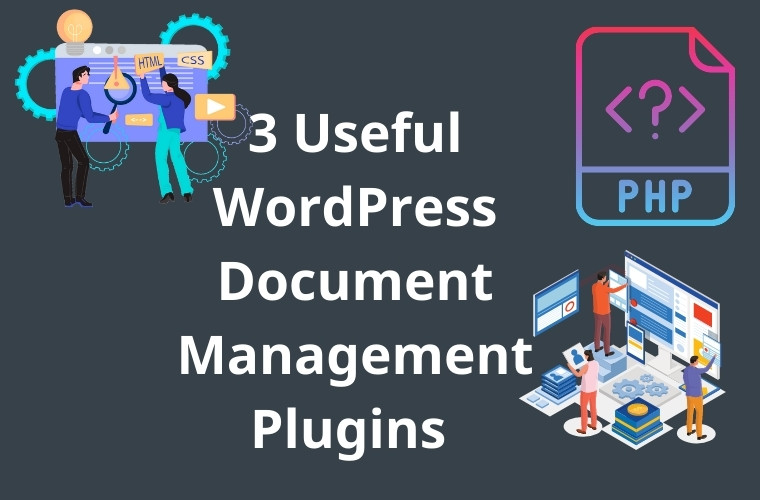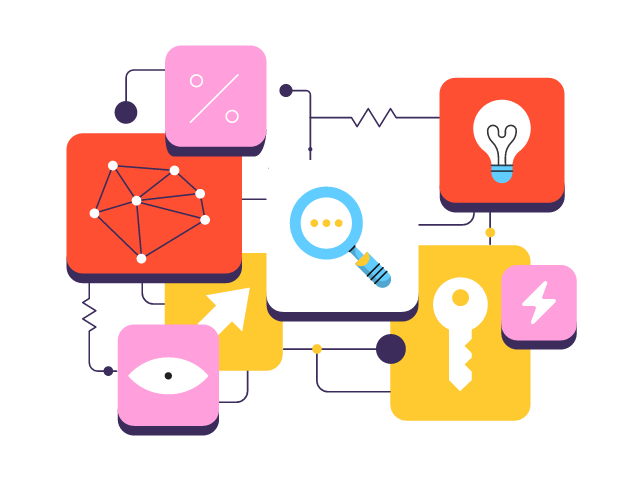Share this article
Get the week's best marketing content
Plugins from which you can optimize your website and use them effectively.
Are you looking for efficient ways to WordPress Document Management Plugins on your website?
Many website owners need to collaborate on spreadsheets, images, and other documents with their teams. Luckily, WordPress offers powerful features that allow you to manage all of these files right from your admin panel.
In this article, we will show you how you can utilize WordPress as a document management system for file management, workflow, and file hosting.
WordPress Document Management Plugins: WP File Manager

What is WP File Manager?
WP File Manager is a powerful and feature-rich WordPress document management plugin that provides comprehensive file management capabilities within your WordPress admin panel. With WP File Manager, you can easily upload, organize, edit, delete, and share files and folders directly from your WordPress dashboard.
The strengths of WP File Manager
Comprehensive file management capabilities: WP File Manager provides a wide range of file management features, including uploading, organizing, editing, deleting, and sharing files and folders.
User-friendly interface: WP File Manager offers a familiar file explorer-like interface that is easy to navigate and use, making it accessible for users of all levels of technical expertise.
Advanced file editing options: With WP File Manager, you can edit text files, HTML files, PHP files, and other file types directly within the plugin, saving you time and effort in the document editing process.
Robust file sharing capabilities: WP File Manager allows you to easily share files and folders with other users or external parties by generating shareable links or granting permissions to specific users, making it convenient for collaborative document management.
Security features: WP File Manager offers user access control, file permissions management, and IP restriction options, ensuring that your files and documents are securely managed within your WordPress website.
Weaknesses of WP File Manager
Limited free version: While WP File Manager offers a free version with basic file management features, some advanced features may only be available in the premium version, which may require a paid upgrade.
Plugin compatibility: As with any WordPress plugin, there may be compatibility issues with other plugins or themes, which could potentially affect the performance or functionality of WP File Manager.
Overall, WP File Manager is a powerful and versatile plugin that provides comprehensive document management capabilities within your WordPress site, with its user-friendly interface, advanced editing options, and robust file sharing capabilities making it a valuable tool for WordPress document management plugin.
One of WordPress Document Management Plugins: DocuPress

DocuPress is a cutting-edge document management software solution that revolutionizes the way organizations handle their document workflows. It is designed to streamline the entire document lifecycle, from creation and editing to storage, retrieval, and distribution. DocuPress offers a wide range of features and functionalities that enable businesses to efficiently manage their documents, enhance collaboration, and improve overall productivity.
One of the key features of DocuPress is its intuitive and user-friendly interface, which makes it easy for users to navigate and find the documents they need quickly. The platform allows users to create, edit, and collaborate on documents in real time, making it ideal for teams that need to work together on projects, proposals, contracts, and other critical documents.
With DocuPress, document storage, and retrieval are hassle-free. The platform offers robust document storage options, including cloud-based storage, which ensures that documents are securely stored and easily accessible from anywhere, at any time. The search functionality within DocuPress is powerful, allowing users to quickly locate documents based on keywords, tags, or other metadata, saving time and effort in searching for specific documents.
It offers features such as document sharing, commenting, and version tracking, which facilitate seamless collaboration on documents in real time. Users can collaborate on documents simultaneously, making edits, adding comments, and suggesting changes, all within the platform.
Furthermore, DocuPress offers integrations with popular business productivity tools such as Microsoft Office, Google Docs, and other third-party applications. This enables users to seamlessly import and export documents between DocuPress and other applications, enhancing workflow efficiency and productivity.
In summary, DocuPress is a powerful document management software solution that provides organizations with the tools and features necessary to streamline their document workflows. With its intuitive interface, robust document storage options, advanced security measures, and collaboration features, DocuPress empowers businesses to manage their documents efficiently, enhance collaboration, and improve overall productivity.
FileBird: The features and functionalities

- Sort and Filter Media Files: FileBird offers advanced sorting and filtering options for media files. Users can sort files by criteria such as date, name, type, and size, making it easy to find specific files quickly. Additionally, FileBird provides search functionality that allows users to search for files based on keywords or other metadata, saving time and effort in locating specific media files.
- Create Virtual Folders: FileBird allows users to create virtual folders, which are different views of the same media files without duplicating the files. This feature enables users to create different organizational structures or groupings of media files without actually moving or copying the files, providing flexibility in managing files in multiple contexts.
- Integration with Page Builders and Media Plugins: FileBird seamlessly integrates with popular page builders like Elementor, Beaver Builder, and Divi, making it easy to manage media files directly from the page builder interface. It also integrates with popular media management plugins like WPML, allowing users to efficiently manage multilingual media files.
- Bulk Actions and Media File Management: FileBird provides robust media file management capabilities, including bulk actions such as bulk moving, copying, and deleting files. Users can also set featured images and alt text for media files, and FileBird offers an undo/redo feature, allowing users to revert any unintended changes.
- Performance Optimization: FileBird is optimized for speed and efficiency, ensuring that it does not affect the performance of the WordPress website. It only modifies the organization and management of media files, without actually modifying the files themselves, ensuring the smooth performance of the website.
In summary, FileBird is a powerful file WordPress document management plugin that offers a range of features and functionalities for efficiently organizing and managing media files. With its folder management system, sorting and filtering options, virtual folders, integration with page builders and media plugins, bulk actions, and performance optimization, FileBird provides a comprehensive solution for managing media files in WordPress websites.
Conclusion
With these three must-have WordPress document management plugins, you can elevate your website’s document management capabilities to the next level. Whether you are a blogger, business owner, or website administrator, these plugins can save you time, effort, and resources in managing your documents effectively.
We hope this article helps you learn about plugins, you can look forward to smoother document management processes, increased productivity, and enhanced user experience for both you and your website visitors.
If you liked this article, then please subscribe to our YouTube Channel for WordPress video tutorials. You can also find us on Twitter and Facebook.