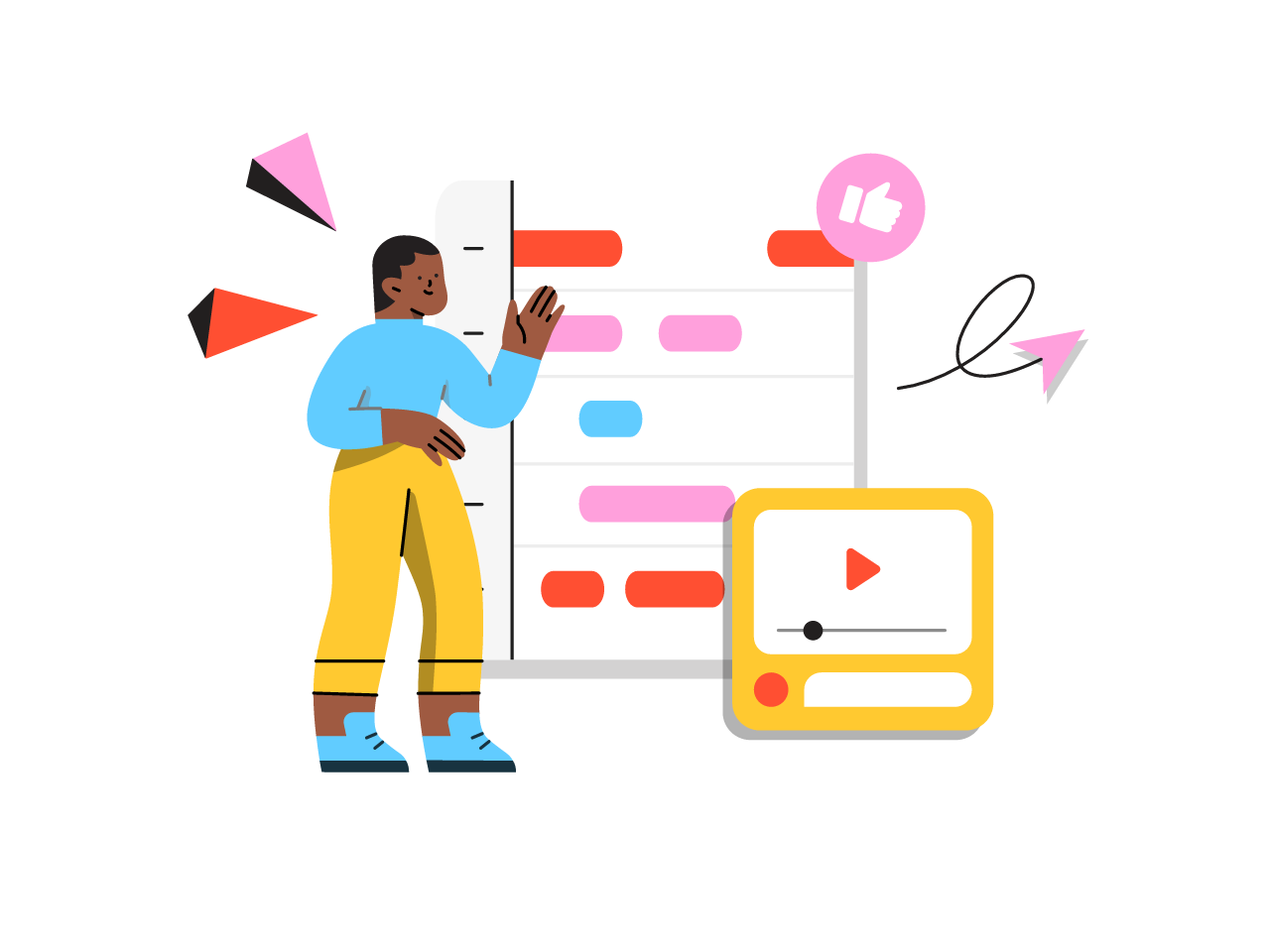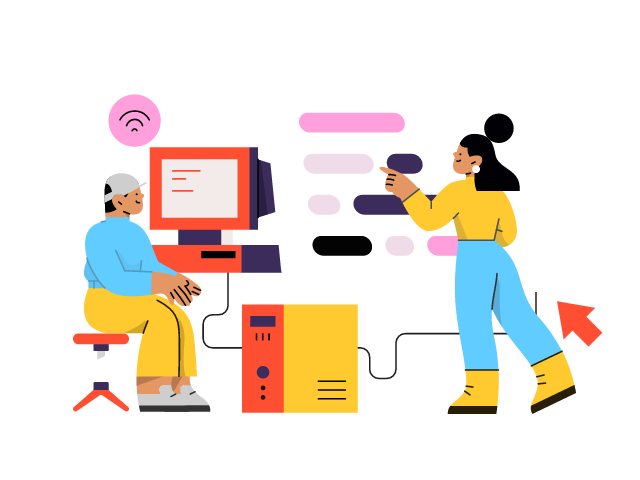Share this article
Get the week's best marketing content
5 of the best advertising management plugins for WordPress
WordPress is a popular platform for creating websites and blogs, but it also offers a great opportunity to monetize your content with ads. Whether you want to display ads from Google Adsense, Amazon, or other networks, or sell your own ad space to sponsors and advertisers, you need a reliable and easy-to-use plugin to manage your ads.
In this article, we will review 5 of the best advertising management plugins for WordPress in 2023. These plugins will help you create, insert, and optimize ads on your website, as well as track their performance and revenue.
1. AdSanity
AdSanity is a beginner-friendly plugin that supports both hosted ads and external ad networks like Google Adsense. You can create and manage unlimited ads with AdSanity, and display them anywhere on your website using widgets, shortcodes, or template tags.
AdSanity also lets you control the duration and frequency of your ads, as well as group them into ad blocks for easier management. You can also view basic stats and reports on your ad impressions and clicks.
AdSanity has a one-time fee of $49 for a single site license, or $149 for unlimited sites. You can also purchase add-ons for more features, such as conditional ad appearance, ad scheduling, video ads, and more.

2. Ads Pro Plugin
Ads Pro Plugin is a comprehensive and affordable plugin that offers tons of features and customization options for your ads. You can choose from over 25 pre-made ad templates and 20 different display formats, such as sidebar, floating, corner peel, pop-up, slider, and more.
You can also target your ads based on various criteria, such as device type, browser language, geolocation, user role, and more. You can also enable ad rotation, ad refresh, ad blocking detection, click fraud protection, and other advanced features.
Ads Pro Plugin also comes with a user-friendly admin panel where you can manage your ads and view detailed statistics and graphs. You can also create your own ad marketplace where you can sell ad space to your visitors or other advertisers.
Ads Pro Plugin costs $57 for a regular license that includes 6 months of support and updates. You can extend the support to 12 months for an extra $18.75.

3. WP-Insert
WP-Insert is a free plugin that offers most of the basic features you need to manage your ads on WordPress. It supports Google Adsense and Page-Level ads, as well as any other HTML or JavaScript code.
WP-Insert lets you insert ads anywhere on your website using smart codes that automatically detect the optimal position and alignment. You can also override the auto-positioning manually if you prefer.
WP-Insert also allows you to test different ad placements and configurations using its built-in A/B testing feature. You can also control the visibility of your ads based on various conditions, such as post type, category, tag, page template, user role, device type, etc.
WP-Insert is completely free to use and has over 30,000 active installations.

4. Advanced Ads
Advanced Ads is another popular plugin that works with any ad type and network. You can create unlimited ads with Advanced Ads and display them using widgets, shortcodes, PHP functions, or Gutenberg blocks.
Advanced Ads also lets you customize your ads with various options, such as expiry date, maximum impressions or clicks, display conditions, visitor conditions, device type, and more.
Advanced Ads also has a powerful caching feature that ensures your ads load fast and don’t break your site’s performance. You can also enable lazy loading to improve your site speed and user experience.
Advanced Ads has a free version that offers all the essential features you need to manage your ads. However, if you want more functionality and support, you can upgrade to the pro version that starts from €39 per year for one site.

5. WPCode
WPCode is the best custom code snippets plugin for WordPress that lets you easily insert ad code and display ads anywhere on your website. You don’t need to edit your theme files or worry about breaking your site.
WPCode has an Auto-Insert feature that allows you to choose from various predefined locations where you want your ads to appear. You can also use custom hooks or shortcodes to place your ads anywhere else.
WPCode also has a Scheduling feature that lets you display your ads for a limited time period, such as during a sale or promotion. You can also use WPCode to track your ad performance on other platforms like Facebook, TikTok, Pinterest, and Google Ads.
WPCode has a free version that comes with everything you need to display ads on your site. However, if you want more features like conversion pixels, custom CSS, and priority support, you can upgrade to the premium version that starts from $29 per year for one site.
Conclusion
These are some of the best advertising management plugins for WordPress in 2023. They can help you create, insert, and optimize ads on your website, as well as track their performance and revenue.
Depending on your needs and budget, you can choose the plugin that suits you best. However, we recommend you to test different plugins and ad placements to find the optimal combination for your site.
We hope this article helped you find the best advertising management plugin for your WordPress site.
Thank you for reading this article! We hope you found it helpful. If you want to learn more about WordPress, SEO, and other digital marketing topics, follow us on Twitter (@Azonowblog). We regularly share tips, tutorials, and industry insights that can help you grow your online presence. Don’t miss out on our latest updates – follow and subscribe today!