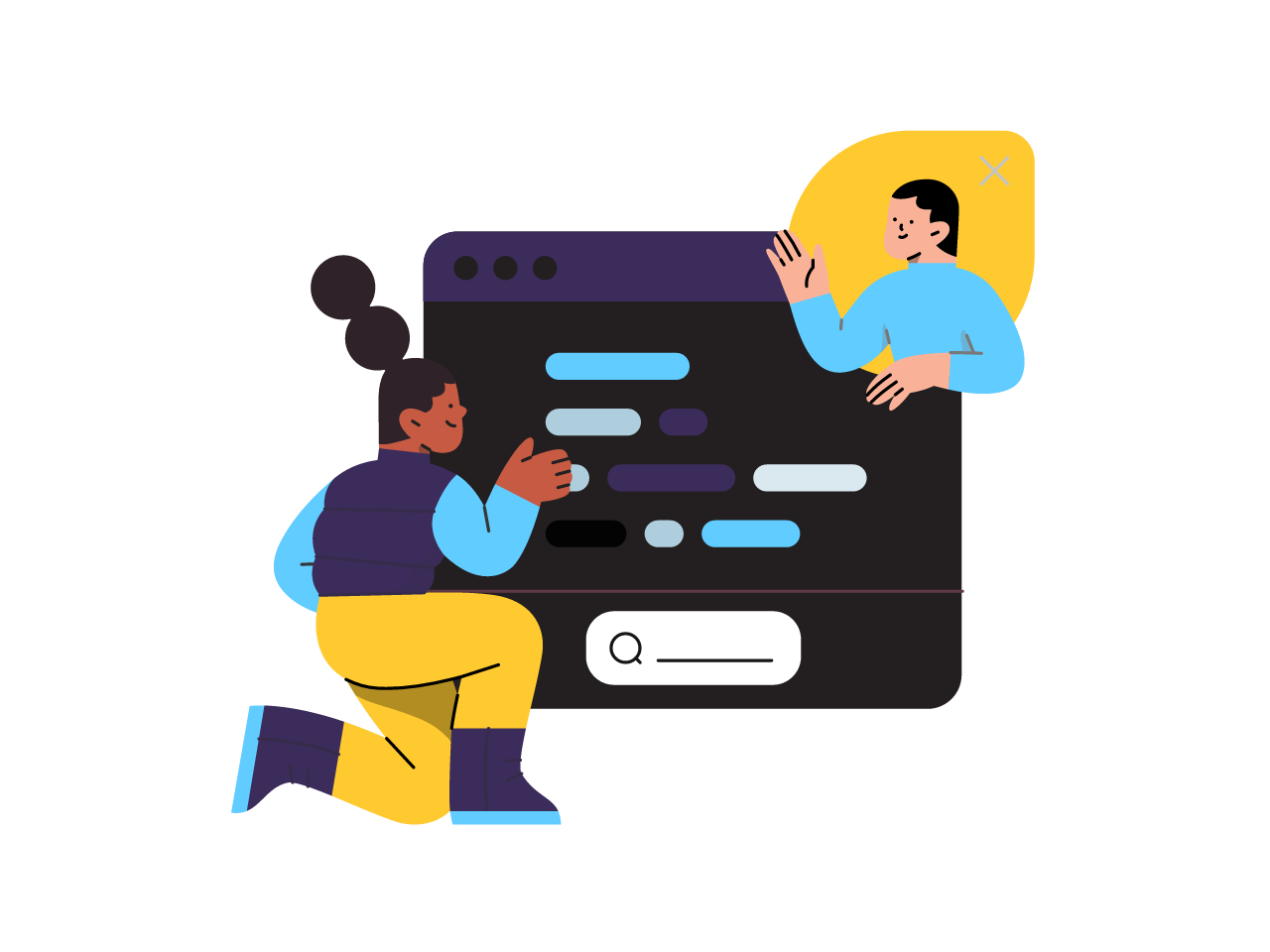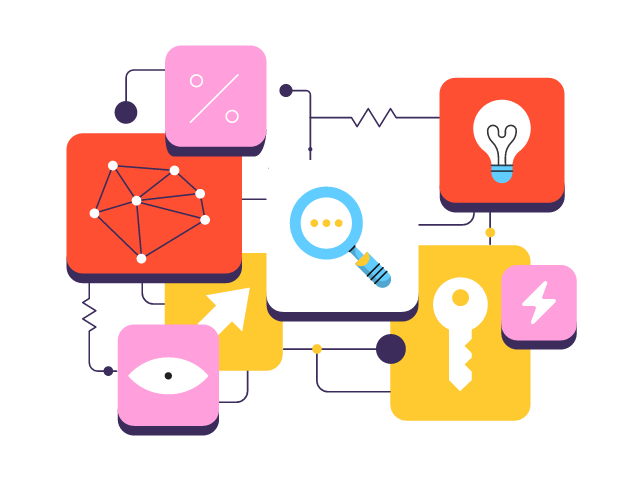Share this article
Get the week's best marketing content
Leveraging the right SEO tools is vital for achieving online success.
In the dynamic world of Search Engine Optimization (SEO), leveraging the right tools is vital for achieving online success. Fortunately, there are several free SEO software tools available that can assist you in optimizing your website and improving your search engine rankings. In this article, we will delve into the realm of free SEO software tools, highlighting their key features, pros and cons, and providing a brief guide on how to use each tool effectively.
Google Search Console
Google Search Console is a powerful and widely used free tool offered by Google. It provides valuable insights and analytics about your website’s performance in search results.
Pros:
- Comprehensive website analysis, including indexing status, search queries, and crawl errors.
- Access to important data such as impressions, clicks, and click-through rates (CTR) for your pages.
- Identification of indexing issues and suggestions for improving website visibility.
- Easy integration with other Google tools like Google Analytics.
Cons:
- Limited keyword data compared to paid SEO tools.
- Data can be delayed and may not provide real-time information.
How to Use:
- Set up your website in Google Search Console by verifying ownership.
- Submit your sitemap to ensure all pages are indexed.
- Monitor performance data, including impressions, clicks, and average position.
- Identify and resolve any crawl errors or indexing issues.
- Utilize the “Search Analytics” section to analyze search queries and optimize your content accordingly.
Yoast SEO Plugin
Yoast SEO is a popular WordPress plugin that helps optimize your website for search engines. It offers a range of features to improve on-page SEO elements.
Pros:
- Easily optimize meta titles, meta descriptions, and URLs for each page.
- Provides readability analysis to improve content quality.
- Offers XML sitemap functionality.
- Integrates with social media platforms for enhanced social sharing.
Cons:
- Limited functionality for advanced technical SEO tasks.
- Some advanced features are available only in the premium version.
How to Use:
- Install and activate the Yoast SEO plugin on your WordPress website.
- Configure the plugin settings, including general settings, search appearance, and social media integration.
- Optimize individual pages or posts by setting focus keywords, meta titles, meta descriptions, and URL slugs.
- Utilize the readability analysis feature to improve the overall quality of your content.
- Generate an XML sitemap and submit it to search engines for improved indexing.
Ubersuggest
Ubersuggest is a versatile SEO tool that offers a wide range of features to enhance your website’s visibility. It provides keyword research, competitor analysis, and site audit capabilities.
Pros:
- Detailed keyword research with search volume, keyword difficulty, and related keyword suggestions.
- Competitor analysis to uncover organic keywords and backlink opportunities.
- Site audit feature to identify technical SEO issues.
- Content ideas and suggestions for better optimization.
Cons:
- Some advanced features are available only in the paid version.
- Data limitations compared to premium SEO tools.
How to Use:
- Enter your target keyword in Ubersuggest to generate keyword ideas, search volume, and keyword difficulty.
- Analyze competitor websites to understand their organic keywords, top pages, and backlink profiles.
- Conduct a site audit to identify and fix technical SEO issues like broken links, duplicate content, and page speed optimization.
- Utilize the content ideas feature to generate topic suggestions and optimize your content strategy.
MozBar
MozBar is a browser extension offered by Moz that provides on-page SEO analysis and insights. It offers valuable data to help you make informed optimization decisions.
Pros:
- Instant on-page analysis, including page and domain authority, link metrics, and keyword analysis.
- SERP analysis to evaluate search engine results for specific keywords.
- Highlighting of no-follow links, meta elements, and other on-page elements.
- Integration with other Moz tools for a comprehensive SEO workflow.
Cons:
- Some advanced features are available only in the premium version.
- Limited functionality compared to a full-fledged SEO suite.
How to Use:
- Install MozBar as a browser extension in your preferred web browser.
- Activate the extension and navigate to a webpage you want to analyze.
- Review the on-page elements, including page authority, domain authority, and link metrics.
- Conduct SERP analysis to evaluate search engine results for specific keywords.
- Utilize the insights to optimize your own content and make informed SEO decisions.
Google Analytics
While not strictly an SEO tool, Google Analytics provides invaluable data to monitor and analyze website performance, user behavior, and traffic sources.
Pros:
- Comprehensive website analytics, including traffic sources, user behavior, and conversions.
- Integration with other Google tools for a unified data view.
- Customizable reports and dashboards to track specific metrics.
- Insights into keyword performance and organic search traffic.
Cons:
- Requires proper configuration and tracking setup for accurate data.
- Can be overwhelming for beginners due to the extensive amount of data available.
How to Use:
- Set up a Google Analytics account and configure the tracking code on your website.
- Familiarize yourself with the various reports, including audience, acquisition, behavior, and conversions.
- Monitor traffic sources, including organic search, to evaluate SEO performance.
- Analyze user behavior, such as page views, bounce rates, and session duration, to identify areas for improvement.
- Create custom reports and dashboards to track specific SEO metrics and goals.
Screaming Frog SEO Spider
Screaming Frog SEO Spider is a desktop tool that crawls websites to provide in-depth technical SEO analysis. It helps identify technical issues that may impact your website’s performance.
Pros:
- Comprehensive website crawling and analysis, including broken links, duplicate content, and page titles.
- Insights into URL structure, meta tags, and other on-page elements.
- XML sitemap generation and analysis.
- Integration with Google Analytics and Search Console for enhanced data analysis.
Cons:
- The free version has limitations on the number of pages that can be crawled.
- Requires installation and usage of desktop software.
How to Use:
- Download and install Screaming Frog SEO Spider on your computer.
- Enter your website URL and start the crawl process.
- Review the crawl data, including broken links, duplicate content, and missing meta tags.
- Analyze URL structure, page titles, and meta descriptions for optimization opportunities.
- Generate an XML sitemap and submit it to search engines for better indexing.
GTmetrix
GTmetrix is a web-based tool that provides performance analysis and optimization recommendations for your website. It helps improve page speed and overall user experience.
Pros:
- Page speed analysis, including load time, page size, and number of requests.
- Recommendations to optimize performance, such as image optimization and caching.
- Waterfall charts and detailed reports to identify performance bottlenecks.
- Monitoring of website performance over time.
Cons:
- Some advanced features are available only in the premium version.
- Limited to performance analysis and recommendations.
How to Use:
- Visit the GTmetrix website and enter your website URL for analysis.
- Review the performance scores, load time, and page size metrics.
- Examine the recommendations provided to optimize page speed and performance.
- Use the waterfall chart to identify specific elements causing performance issues.
- Monitor your website’s performance over time and track improvements.
Conclusion: By utilizing a combination of mentioned free SEO software tools, you can gain valuable insights, optimize on-page elements, analyze website performance, and identify technical SEO issues. Remember to leverage the unique features of each tool to enhance your overall SEO strategy and drive organic traffic to your website.
Thank you for reading this article! We hope you found it helpful. If you want to learn more about WordPress, SEO, and other digital marketing topics, follow us on Twitter (@Azonowblog). We regularly share tips, tutorials, and industry insights that can help you grow your online presence. Don’t miss out on our latest updates – follow and subscribe today!