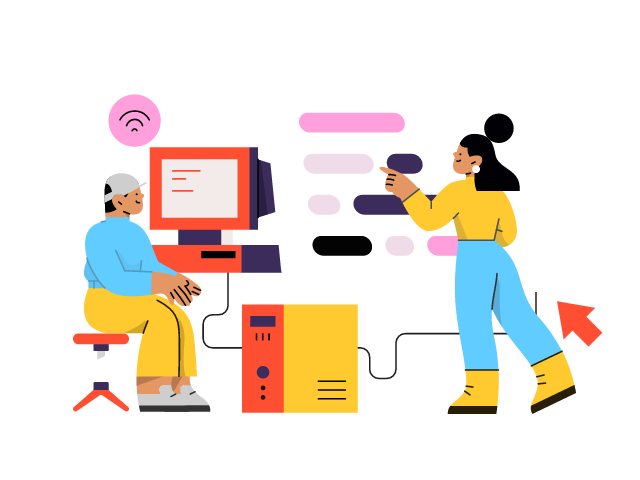Share this article
Get the week's best marketing content
In this article, we will provide you with all the essential tips and tricks necessary to ensure your website functions effectively.
If you’ve spent countless hours designing and building your WordPress site, you’re likely eager to make your WordPress site live and share it with the world. However, Answering the question “How do I make my WordPress site live?” can be a daunting task, especially if you’re new to WordPress or website development in general. In this article, we’ll share some tips and tricks on how to make your WordPress site live successfully. From checking your site for errors to choosing the right hosting provider, these tips will help ensure a smooth launch and a successful online presence. So, whether you’re launching a personal blog or an e-commerce site, read on to learn how to make your WordPress site live with confidence.
Tip 1: Choose a reliable hosting provider

Choosing a reliable hosting provider is one of the most critical decisions you will make WordPress site live. Your hosting provider is responsible for storing your website files and making them available to visitors when they visit your site. Here are some factors to consider when choosing a hosting provider for your WordPress site:
- Uptime: Look for a provider with a high uptime guarantee. Uptime refers to the percentage of time that your site will be available to visitors. A reliable hosting provider should offer a minimum uptime guarantee of 99.9%.
- Speed: Choose a hosting provider with fast servers and network speeds. A slow-loading site can negatively impact your visitor’s experience, which can lead to a higher bounce rate and lower search engine rankings.
- Security: Look for a hosting provider that offers robust security measures to protect your site from hacking and other malicious attacks. This includes features like regular software updates, malware scanning, and firewalls.
- Support: Choose a hosting provider that offers responsive and knowledgeable customer support. This is especially important if you’re new to WordPress or website development.
- Scalability: Look for a hosting provider that can accommodate your website’s growth over time. This means choosing a provider that can easily handle increases in traffic, storage, and bandwidth.
- Price: Compare pricing plans from different hosting providers and choose the one that offers the best value for your budget.
Tips 2:Install necessary plugins

Plugins are an essential part of any WordPress site, as they can enhance the functionality and security of your site. Here are some necessary plugins you should install to answer how do I make my local WordPress site live
- Security plugin: A security plugin can help protect your site from hacking attempts, malware, and other malicious attacks. Some popular security plugins include Wordfence, iThemes Security, and Sucuri.
- SEO plugin: An SEO plugin can help optimize your site’s content for search engines, increasing your visibility in search results. Some popular SEO plugins include Yoast SEO, All in One SEO Pack, and SEOPress.
- Caching plugin: A caching plugin can improve your site’s speed and performance by caching static files and reducing server load. Some popular caching plugins include WP Super Cache, W3 Total Cache, and WP Fastest Cache.
- Social media plugin: A social media plugin allows you to add social media buttons to your site, making it easy for visitors to share your content. Some popular social media plugins include ShareThis, AddThis, and Social Warfare.
Tips 3:Optimize your site for performance

Optimizing your WordPress site for performance is crucial for providing your visitors with a fast and seamless user experience. Here are some tips for optimizing your site’s performance:
- Choose a fast hosting provider: As mentioned earlier, your hosting provider can have a significant impact on your site’s performance. Choose a provider with fast servers and network speeds to ensure that your site loads quickly.
- Compress images: Images can be one of the most significant factors contributing to slow page load times. Compress your images before uploading them to your site to reduce their file size. You can use plugins like Smush or EWWW Image Optimizer to compress images automatically.
- Minify CSS and JavaScript: Minifying CSS and JavaScript files can reduce their file size, which can improve your site’s speed. You can use plugins like Autoptimize or WP Minify to minify your site’s CSS and JavaScript files.
- Use caching: Caching can improve your site’s speed by storing static files in the visitor’s browser or on a server closer to them. You can use plugins like WP Super Cache or W3 Total Cache to enable caching on your site.
Before making your WordPress site live, optimize your site for performance. You can provide your visitors with a fast and seamless user experience, which can improve your site’s engagement, search engine rankings, and overall success.
Tips 4: Secure your site

Securing your WordPress site is critical to protecting it from hacking attempts, malware, and other malicious attacks. There are several steps you can take to ensure your site is secure.
- Firstly, use strong passwords for your WordPress site, FTP accounts, and hosting accounts to prevent easy-to-guess passwords like “password” or “123456”.
- Secondly, keep your WordPress site and all plugins updated to the latest version to fix security vulnerabilities.
- Thirdly, installing a security plugin like Wordfence, iThemes Security, or Sucuri can help protect your site from hacking attempts and malware.
- Fourthly, enable two-factor authentication to add an extra layer of security to your login process.
- Fifthly, limiting login attempts can help prevent brute force attacks by using plugins like Login LockDown or Limit Login Attempts to limit the number of login attempts from a specific IP address.
- Lastly, backup your site regularly to restore your site to a previous version in case something goes wrong during an update or a hack attempt.
By following these tips, you can help protect your WordPress site from malicious attacks, ensuring that your site stays secure and your visitors’ data stays safe.
Tips 5:Check your site for errors

Checking your WordPress site for errors is an essential step before knowing how to make WordPress site live. It can help identify any issues that could impact the functionality or user experience of your site. Here are some tips for checking your site for errors:
- Use a website testing tool: There are several website testing tools available that can scan your site and identify any issues. Some popular tools include Google PageSpeed Insights, GTmetrix, and Pingdom.
- Test your site on different devices: Your site may look and function differently on different devices like desktops, laptops, tablets, and smartphones. Therefore, it’s important to test your site on different devices to ensure it’s responsive and displays correctly.
- Check for broken links: Broken links can impact the user experience of your site and affect your SEO. Use a plugin like Broken Link Checker or W3C Link Checker to scan your site for broken links.
- Review your site’s content: Review your site’s content to ensure it’s accurate, up-to-date, and free of errors like typos and grammatical mistakes.
Tips 6: Create a backup of your site

To answer the question of how to make my local WordPress site live, you will need to follow some essential steps, including creating a backup of your local site. Here’s how to create a backup of your local WordPress site to make WordPress site live:
- Use a backup plugin: There are several backup plugins available that can help you create a backup of your site, including UpdraftPlus, BackupBuddy, and VaultPress. These plugins allow you to schedule backups, choose which files to include in the backup, and store backups on remote locations like Dropbox or Google Drive.
- Back up your site regularly: It’s essential to back up your site regularly, preferably before making any changes to your site. This ensures that you have the most recent version of your site backed up in case something goes wrong.
- Store backups securely: It’s important to store your backups in a secure location to prevent unauthorized access. You can use a cloud-based storage service like Dropbox or Google Drive or store backups on a secure server.
How to make my WordPress site live is an extremely difficult operation, but these tips can help make the process smoother and more successful. Optimize your site’s performance and security, thoroughly check for errors before going live, and continue testing and optimizing regularly. With a well-crafted website, you can create a lasting impression on your visitors and achieve your online goals. So go ahead and launch your site with confidence, and enjoy the rewards of a successful online presence.
If you liked this article, then please subscribe to our Youtube Channel for WordPress video tutorials. You can also find us on Twitter and Facebook.