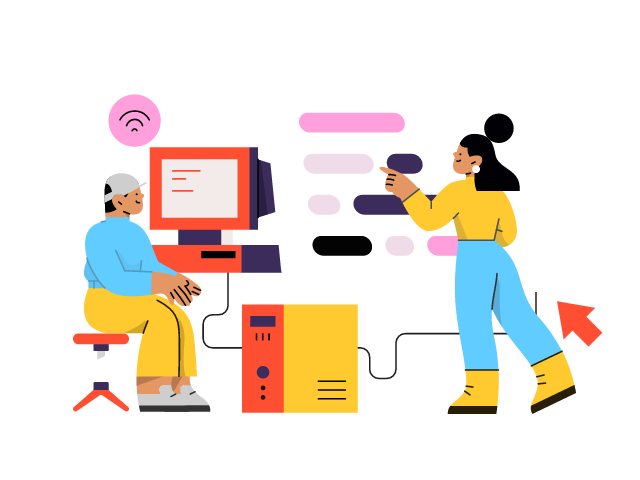Share this article
Get the week's best marketing content
instructions on how to display cookie notice popup with and without plugin.
Nowadays, information security is one of the biggest problems to deal with on the internet. Many countries in the world have developed a set of internet regulations, one of the laws requires web developers to get consent from the user, before making any cookies setting.
This is crucial if you want your website to reach out to the world. So how can you create a popup consent? And how can you make a WordPress cookie consent without a plugin?
This article aims to show you just that. In this article, we will provide you instructions on how to display cookie notice popup with and without plugin.
Why do you need WordPress cookie consent popups?
Cookies are basically small files of data. They are sent by the website that you have accessed and they will be stored in your browser for many purposes. For instance, login sessions, when a person comments on your post, etc.
As useful as cookies can be, they can easily be exploited, collected and shared to a third party. Ever wondered why a broker or a seller knows your name and phone number? This is exactly why.
In many countries around the world, they have regulations that force site developers to announce to their users that you are using their cookies. Since they are regulations, you have to obey and follow them. If you aim to reach these regions, a cookie consent WordPress is required.
There are 2 main ways for you to do this. First is creating WordPress cookie consent without plugin, we will show you how to do this even when you don’t know how to code. The second way is using the WordPress cookie consent plugin, specifically: Cookie Notice.
1. Creating WordPress cookie consent without plugin
The disadvantage of having too many plugins is that they will slow your website down. Hence, reducing unnecessary plugins would be a wise move.
If you consider that consent popups are just symbolic and don’t really have that much of detail, you can follow these steps to create a simple WordPress cookie consent without plugin:
- Go to WebsitePolicies and generate a free cookie banner code
- You can customize your cookie notice banner by going to the Configuration wizard section.
- Choose ‘Click to preview’ to preview your work
- Click on ‘Copy code’ once you are finished
- Login to WordPress and go to Appearance >> Theme Editor.
- Find the file named header.php in the ‘Theme Files’
- Open the file and paste your code, right beneath the ‘<head>’ tag
- Choose ‘Update File’ to finish and you are good to go!
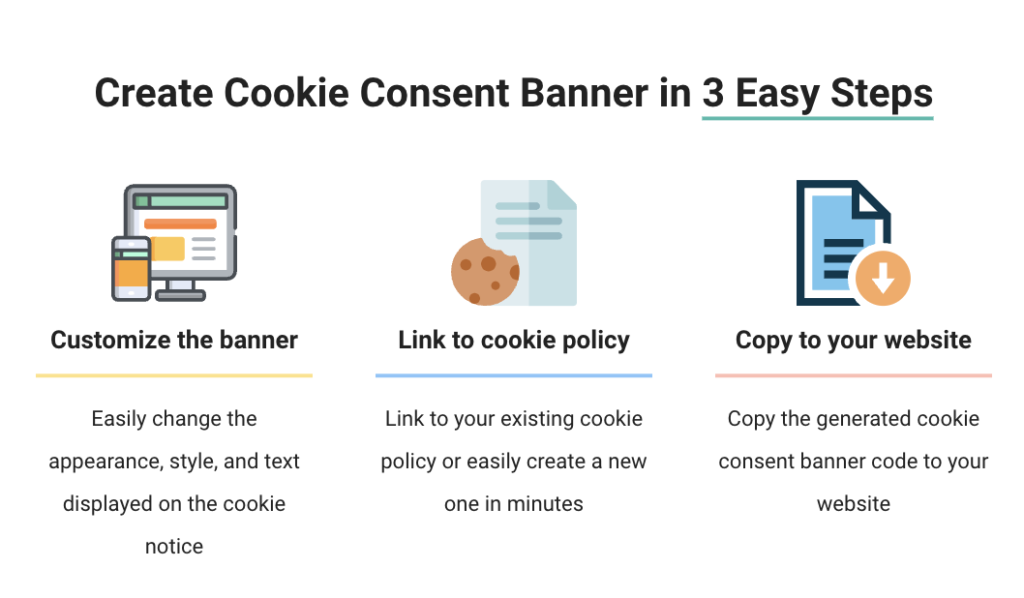
2. Adding cookie consent using WordPress cookie consent plugin
Unlike adding WordPress cookie consent without plugin, using plugins will give you a more appealing cookie notice popup. Here is the detail instruction:
Firstly, you need to install the Cookie Notice plugin, then activate it, in order to use it. Depending on your need, you can choose between buying a premium version or just working with the free version.

If you only want to create and display a cookie notice popup, the free version is enough. Reject the offer by scrolling down and choosing ‘Skip for now’.
After that, a basic cookies popup will be displayed to you immediately. The notification works for all websites, however, you can customize it to your liking.
In order to do this, go to the Cookies section in your dashboard and move to the ‘Notice Settings’ section below. Here you can customize the message and the button text., as well as apply a link to your site’s privacy policy page (if you have one).
If you want to provide a rejecting option, you can check the ‘Refuse consent’ and ‘Revoke consent’.
To customize the appearance and the position of the popup, go to the Notice Design section below to change the colors, animations, or position that you find most appealing.
Finally, choose ‘Save Changes’ to save your process and update your site. You can check the end result by simply going to your website. The cookie consent should pop up immediately.
Conclusion
In summary, it is required that website developers must comply with regulations on information security, which requires obtaining user consent before setting cookies.
We have shown you how to create a WordPress cookie consent without plugin, as well as using plugin. By customizing the popup to your liking, you can ensure that your website comply with the regulations, secure user privacy, as well as having a user-friendly interface.