Share this article
Get the week's best marketing content
The best way to manage all this data is to build a searchable database. Being able to search and locate data is crucial.
Many large businesses and enterprises have tons and tons of data that need to be handled every day. Managing them well is one of the keys to a boost in income.
The best way to manage all this data is to build a searchable database. Being able to search and locate data is crucial.
If you’re having a WordPress website and wondering how to create a searchable database in WordPress, you have come to the right place.
We will give you a detailed instruction on how to create a searchable database in WordPress, as well as introduce you to some of the best database optimization plugins for WordPress.
Now without further ado, let’s begin, shall we?
WordPress database vs Searchable database
All WordPress installations already had a built-in database. However, the standard database lacks extensive tools for searching or analyzing your stored data.
Basically, WordPress saves and preserves the website data, but it’s your duty to interpret and understand it.
A searchable database offers the ability to store, link and search all data, making it the optimal method for transforming the abundant information gathered from your website into actionable patterns.
This raises the question of how to create a searchable database on a WordPress website. The answer to this question would surprise you. It is using a WordPress searchable database plugin.
This leads to another question: What is a searchable database plugin? Which is the best WordPress database plugin?
No need to worry, all of these will be answered later.
What is a WordPress searchable database plugin?
A WordPress searchable database plugin is a tool that can be added to a WordPress website to create a searchable database.
It allows you to organize and store data in a structured format and provides a user-friendly interface for searching, filtering, and displaying the data. This is crucial if you have a website that has a large amount of daily data that needs to be handled.
Some of the most popular WordPress searchable database plugins can include UpdraftPlus, WP-DBManager, WPForms, WP Table Builder, Pods and so many more
In this article, we will show you the top 5 best WordPress database plugins that are easy to use, while still achieving high effectiveness.
1. UpdraftPlus
UpdraftPlus is one of the best WordPress database plugins. This program has been managing databases for more than 3 million websites.
One of the most important features of UpdraftPlus is that it allows you to create a comprehensive backup of your WordPress database files, and securely store them in the cloud or on your computer.
You will have the option to back up your entire WordPress site and databases or choose specific website files.
Additionally, you can back up your site and databases to various platforms, including Google Drive, Amazon S3, Dropbox, email, FTP, and more.
The UpdraftPlus premium offers some additional add-ons that allow you to clone and migrate websites, search for databases and replace them, or have access to multisite support, and so on.

2. WP-DBManager
If you are learning how to create a searchable database in WordPress, you can not pass WP-DBManager. This is a comprehensive tool for optimizing WordPress databases that is suitable for beginners.
This plugin is loaded with numerous features, including database optimization, backup creation and deletion, and repair and restoration.
Additionally, once the initial settings have been configured, the plugin will be able to operate in the background, continuously optimizing your WordPress database. This makes it perfect for those who are new to WordPress.

3. WPForms
WPForms is a highly recommended contact form plugin for WordPress, which is used and trusted by more than 5 million websites.
The reason for this is that it allows you to effortlessly create any type of form for your website, such as order forms, contact forms, reservation forms, and so many more.
The plugin features a more than 300 templates library that can be fully customized with the easy to use drag-and-drop builder.
Whenever there is a submission of a form on your site, WPForms will automatically save all the data into your WordPress database.
The plugin will then simplify the data within your WordPress dashboard, displaying everything, from contact data, and field labels to number of entries, etc. Basically, it serves as a front-end database of your contact list.
Not to mention, you can also connect your forms to Google Sheets or other email marketing services, streamlining your workflows and saving time.

4. Better Search Replace
Better Search Replace (BSR) is a plugin that allows you to transfer WordPress to a new domain and assist you with many other quick find & replace tasks.
When migrating a website, adjustments to the URLs, media files, database and other details are usually needed. BSR simplifies the process of making a search and replace within your WordPress database.
It also offers some advanced controls, allowing you to choose a specific table and view all the fields that will be replaced before launching the plugin.
Additionally, BSR supports a WordPress multisite network, making it ideal for migrating an entire network of WordPress sites simultaneously.

5. WP-Sweep
WP-Sweep is a WordPress database plugin that simplifies the process of cleaning up your WordPress database; hence, improving your website’s loading speed and performance.
You can easily clean up all the areas that have unnecessary files, such as comments, post meta data, uninstalled plugins, comments, post revisions, and more using WP-Sweep.
The user-friendly settings screen allows you to get familiar with it quite easily. You can choose which areas of your database need to be cleaned up, and then do the job with a single click.
Moreover, the plugin also takes advantage of the WordPress delete function and uses it to remove database data, minimizing the risk of accidental data loss.

Conclusion
In conclusion, it’s crucial to have a searchable database in place if you are having a WordPress website. This allows you to locate and analyze data efficiently and turn it into actionable insights.
Some of the best WordPress database plugins can include UpdraftPlus, WP-DBManager, WPForms, Better Search Replace, and WP-Sweep. All of these offer many features that make them essential tools for any WordPress website developer.
We hope that you have learned how to create a searchable database in WordPress through our article. For now, thank you so much for reading. We hope you have a great day!