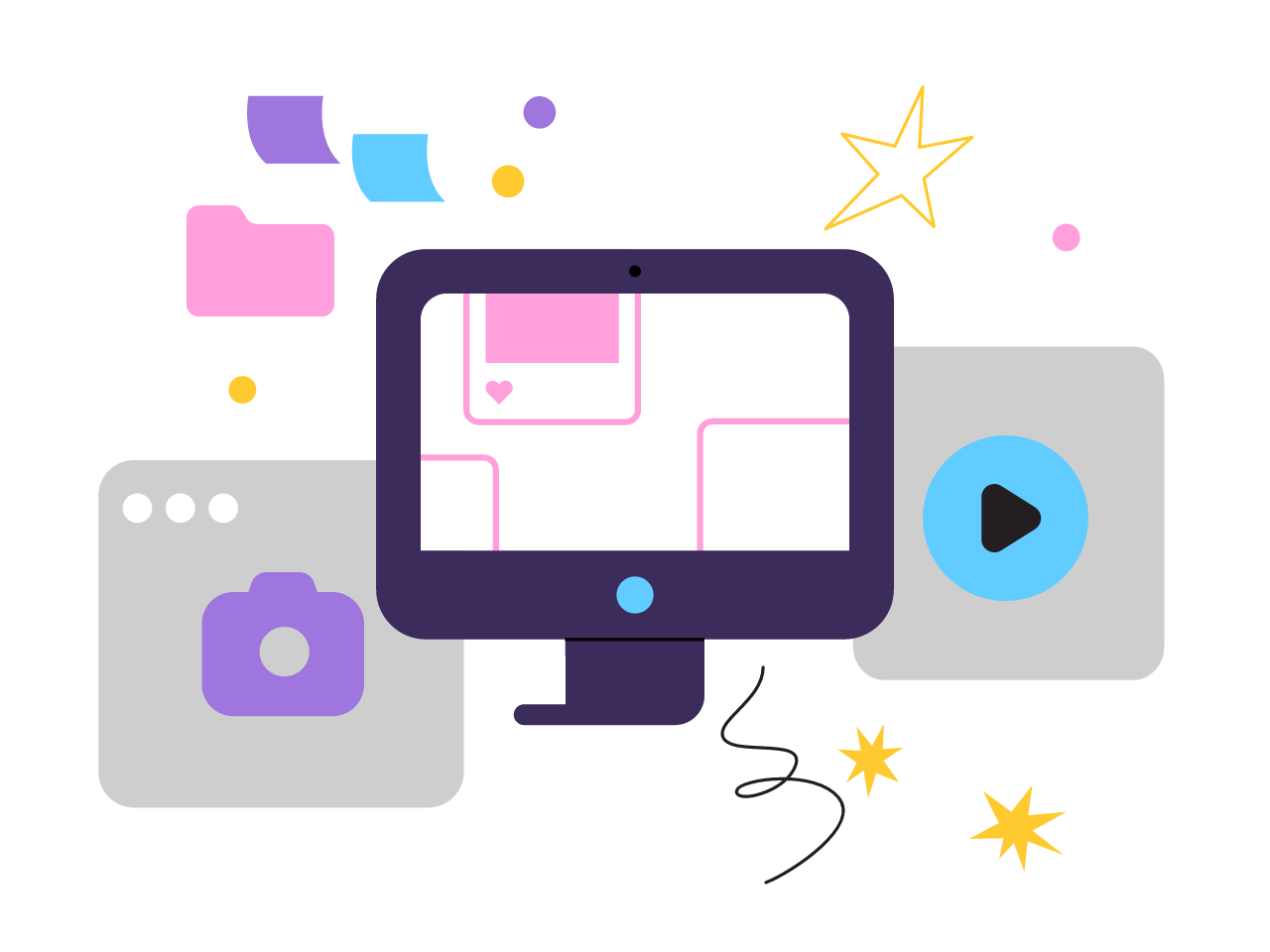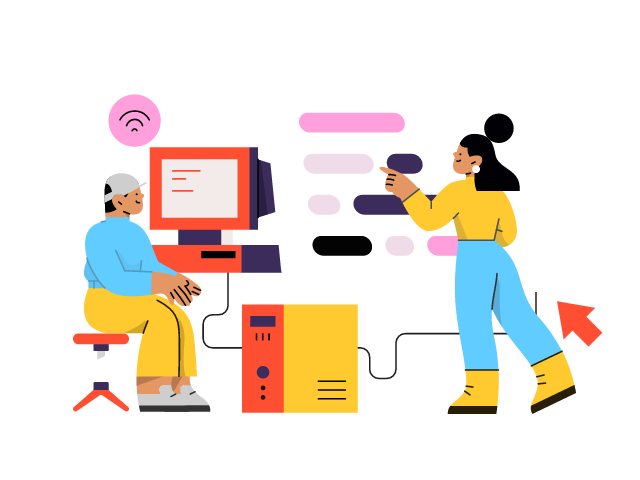Share this article
Get the week's best marketing content
Best practices for revenue and user satisfaction.
Monetizing your WordPress website through ads is a smart strategy, but it’s essential to strike a balance between revenue generation and user satisfaction. In this comprehensive guide, we’ll delve into the most critical best practices for effective WordPress ad management, offering in-depth insights and actionable tips to help you optimize ad performance while ensuring an exceptional user experience.
Choosing the Right Ad Types
Selecting the right ad types is a fundamental decision that can significantly impact your ad revenue and user engagement.
1.1 Native Ads: A Seamless Integration
Native ads are designed to blend seamlessly with your website’s content, creating a non-disruptive and engaging ad experience. They mimic the look and feel of your content, making them less intrusive and more likely to be interacted with by users.
Best Practices: Incorporate native ads that match the visual style and tone of your website’s content. Experiment with different placements to discover where they perform best without disrupting the user experience.
1.2 Display Ads: Visual Appeal and Impact
Display ads are visually appealing and can capture user attention effectively. However, proper placement and ad design are crucial to prevent ad blindness and maintain a harmonious user experience.
Best Practices: Use eye-catching visuals for display ads, but ensure they don’t overpower your content. Test different sizes and positions to find the optimal balance between visibility and user satisfaction.
1.3 Video Ads: Engaging Multimedia
Video ads can be highly engaging but require careful implementation to prevent user frustration. Consider embedding videos within relevant content or using user-initiated playback.
Best Practices: Use video ads sparingly, and ensure they enhance the user experience rather than disrupt it. Implement controls that allow users to pause or skip video content.
Strategic Ad Placement
Strategic ad placement is the key to maximizing ad performance while maintaining a positive user experience.
2.1 Above-the-Fold: Grabbing Attention
Placing ads above the fold ensures they are immediately visible to users. However, it’s essential to strike a balance between visibility and intrusiveness.
Best Practices: Reserve above-the-fold positions for high-value ads, such as those promoting essential products or services. Monitor user engagement to ensure these placements don’t lead to ad fatigue.
2.2 In-Content: Enhancing Engagement
In-content ads are effective because they appear within the flow of the content, increasing the likelihood of user interaction. However, they should feel natural and relevant.
Best Practices: Blend in-content ads seamlessly with your content, making them look like additional information or suggestions. Avoid overloading content with ads, which can deter users.

2.3 Sidebar and Footer: Supplementary Placements
Sidebar and footer placements are less obtrusive and can be used to display supplementary ads or non-intrusive banners.
Best Practices: Reserve sidebar and footer positions for less critical ads or additional content that complements the main content. Keep the user experience in mind by ensuring these placements do not distract from the primary content.
Mobile Optimization
As mobile usage continues to rise, optimizing ad placements for smaller screens is essential.
3.1 Responsive Design: Ensuring Compatibility
Responsive ad design ensures that ads adapt seamlessly to various screen sizes and orientations.
Best Practices: Test ad placements and formats on different mobile devices to guarantee compatibility. Ensure that ads do not disrupt the mobile user experience or impede navigation.
3.2 Mobile-Friendly Ad Formats: Enhancing Engagement
Select ad formats that are specifically designed for mobile screens, such as responsive ad units, mobile interstitials, or in-app ad placements.
Best Practices: Experiment with mobile-specific ad formats to determine which ones resonate best with your audience. Monitor mobile user behavior and adjust your ad strategy accordingly.
Ad Loading Speed
The loading speed of your ads plays a crucial role in user satisfaction and SEO.
4.1 Image Optimization: Faster Load Times
Optimizing ad images by compressing them reduces load times, ensuring users don’t experience delays.
Best Practices: Regularly optimize and compress ad images to strike a balance between image quality and load speed. Implement image lazy loading to prioritize content loading first.
This enhanced blog post provides more detailed information in each section, offering actionable insights to help your readers master WordPress ad management effectively. You can further customize it to match your specific goals and audience preferences.
Ad Blocker Detection and User Consent
Ensuring compliance with user preferences and privacy regulations is essential in today’s digital landscape.
5.1 Ad Blocker Detection: Encouraging Whitelisting
Implementing ad blocker detection can encourage users to whitelist your site, allowing ads to be displayed. This practice helps maintain your revenue stream while respecting user choices.
Best Practices: When detecting ad blockers, provide clear and concise messages that educate users about the impact of ad blockers on the content they access. Offer an option to whitelist your site or access ad-free content through subscriptions.
5.2 User Consent: Privacy and Personalization
With the increasing focus on user privacy, offering options for personalized ad experiences through user consent is vital.
Best Practices: Ensure that your website complies with privacy regulations such as GDPR or CCPA by offering clear consent options. Allow users to choose between personalized and non-personalized ad experiences, respecting their privacy choices.
Conclusion: Striking the Perfect Balance
By implementing these WordPress ad management best practices, you can create a harmonious environment where both ad revenue and user satisfaction thrive.
Practical Tip: Begin by assessing your current ad strategy and gradually incorporate these best practices. Regularly monitor ad performance and user feedback to refine your approach continuously.
Thank you for reading this article! We hope you found it helpful. If you want to learn more about WordPress, SEO, and other digital marketing topics, follow us on Twitter (@Azonowblog). We regularly share tips, tutorials, and industry insights that can help you grow your online presence. Don’t miss out on our latest updates – follow and subscribe today!