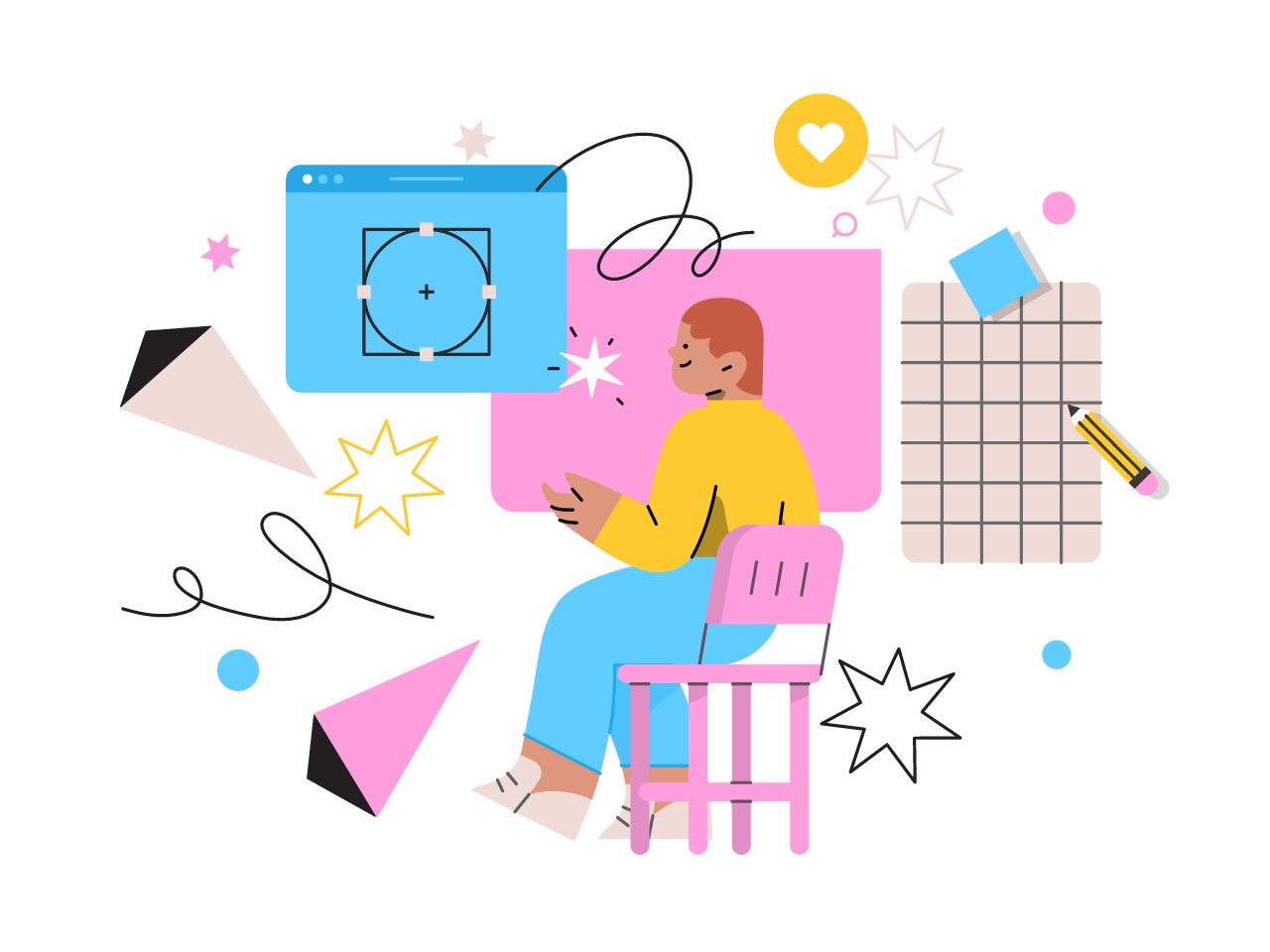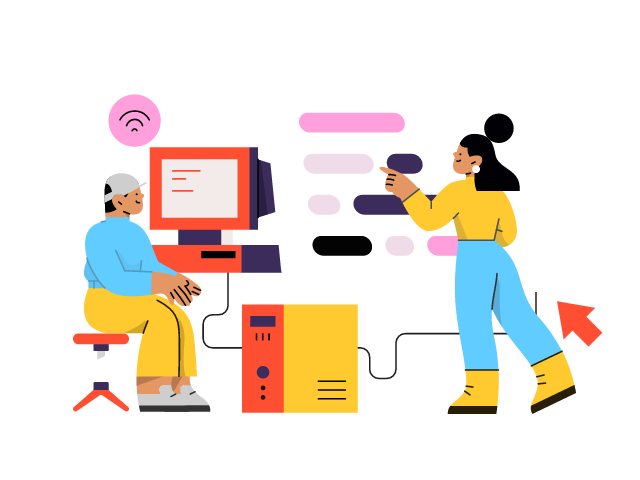Share this article
Get the week's best marketing content
Maximize ad revenue with expert strategies for desktop and mobile
Strategic ad placement is the cornerstone of monetizing your WordPress website while ensuring a positive user experience. In this article, we have explored WordPress ad placement guidelines, emphasizing techniques to optimize your ad strategy effectively.
The Art of Ad Placement
1.1 The Balancing Act: Revenue vs. User Experience
Effective ad placement is about striking a balance between revenue generation and user satisfaction. While ads are crucial for income, overwhelming users with ads can drive them away. This section explored how finding the perfect equilibrium ensures both financial success and a happy audience.
1.2 Impact on User Experience
User experience (UX) is paramount in the digital age. Well-planned ad placement can significantly enhance UX. By ensuring that ads seamlessly blend with your content and don’t disrupt the flow, you create a more enjoyable browsing experience for your visitors.
1.3 Ad Relevance and User Engagement
Understanding the significance of ad relevance is pivotal. This sub-section delved into why contextually relevant ads matter. When ads align with your content and cater to your audience’s interests, they not only engage users but also build trust and credibility.
Section 2: In-Content Ad Placement Strategies
2.1 Above-the-Fold: Capturing Immediate Attention
Above-the-fold ad placement is prime real estate on your website. Here, we’ll discuss the strategies for effectively capturing your audience’s attention without overwhelming them.
- Desktop: For desktop users, consider using standard leaderboard ad sizes (728×90 pixels) or large skyscraper ads (160×600 pixels) at the top of your webpage, just below the header. These sizes ensure immediate visibility without disrupting the user experience.
- Mobile: On mobile devices, opt for responsive ad units that adapt to the screen size (e.g., 320×50 pixels for smartphones). Mobile leaderboard (320×100 pixels) ads can also work well without taking up excessive space.
2.2 Seamless In-Content Integration
In this expanded section, we’ll delve deeper into the art of integrating ads within your content. Explore techniques that ensure ads appear native, relevant, and unobtrusive.
- Desktop: For desktop users, native ads that blend seamlessly with your content are effective. Use rectangle ad sizes (300×250 pixels) for in-content placements. In-text ads can be hyperlinked keywords or short phrases.
- Mobile: On mobile devices, prioritize responsive ad units. Rectangle ad sizes (300×250 pixels) also work well within content, providing a balance between visibility and user experience. In-text ads should be optimized for mobile screens, ensuring they are legible and unobtrusive.
2.3 Sidebar and Footer: Supplementary Placements
Discover the nuances of less intrusive placements like sidebars and footers. These positions are ideal for supplementary content or ads that don’t disrupt the main user journey. We’ll explore how to maximize their impact while keeping the user experience seamless.
- Desktop: In the sidebar, consider using square or rectangular banner ads (300×250 pixels) or skyscraper ads (160×600 pixels) for desktop users. In the footer, standard banner sizes (728×90 pixels) can work well.
- Mobile: On mobile, sidebars may be narrower, so prioritize smaller ad sizes like square banners (250×250 pixels) or smaller rectangles (300×100 pixels). For footer placements on mobile, use responsive ad units that adapt to the screen width.
- Sticky Ads: Sticky ads that adhere to the top or bottom of the user’s screen as they scroll can be effective on both desktop and mobile. Use ad sizes that fit these positions without obstructing the content.
Strategic Placement Strategies
3.1 Ad Relevance and User Engagement
This section will dive deeper into the importance of ad relevance. We’ll discuss how aligning your ad content with your website’s niche and your audience’s interests can significantly impact engagement and trust.
3.2 Leveraging User Behavior Insights
Leverage user behavior data to optimize ad placements. Understand where users are most engaged, allowing you to strategically position ads for maximum impact. We’ll delve into how to use analytics tools to gather insights and adapt your ad strategy accordingly.
3.3 The Power of A/B Testing
A/B testing is a valuable tool for ad optimization. Learn how to set up A/B tests for different ad placements and formats. This section will provide practical guidance on running tests, interpreting results, and fine-tuning your ad placement strategy.
Conclusion
Effective ad placement on WordPress is an art that can significantly impact your revenue stream and user experience. By following these WordPress ad placement guidelines and mastering the delicate balance between revenue and user satisfaction, you can achieve a win-win scenario for your website.
Practical Tip: Implement these ad placement strategies gradually, monitor their impact, and continually refine your approach based on user feedback and behavior.
Thank you for reading this article! We hope you found it helpful. If you want to learn more about WordPress, SEO, and other digital marketing topics, follow us on Twitter (@Azonowblog). We regularly share tips, tutorials, and industry insights that can help you grow your online presence. Don’t miss out on our latest updates – follow and subscribe today!