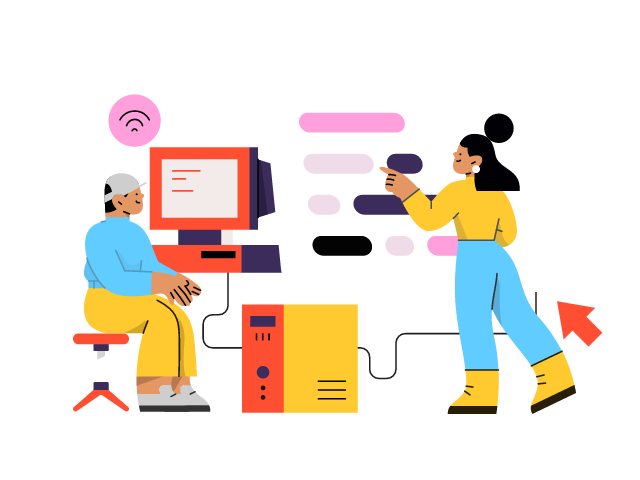Share this article
Get the week's best marketing content
Boost WordPress ad earnings with top in-content ad management plugins.
In the ever-evolving landscape of digital marketing, monetizing your WordPress website efficiently is paramount. One approach that has gained considerable attention is “in-content ad management.” This method involves strategically placing ads within your content, providing an unobtrusive yet effective way to generate revenue. In this comprehensive guide, we’ll delve into the world of WordPress in-content ad management, offering strategies and tips to help you maximize your website’s earning potential.
The Power of In-Content Ads
Understanding In-Content Advertising
In-content ads, as the name suggests, are advertisements seamlessly integrated within the content of your web pages. Unlike traditional banner ads or pop-ups, these ads flow naturally within your articles, offering a non-disruptive user experience. But how do they work their magic?
Enhanced User Experience
In-content ads blend harmoniously with your content, making them less intrusive. This enhances the overall user experience, leading to longer visitor sessions and lower bounce rates.
Improved Engagement
Properly placed in-content ads have the potential to capture your readers’ attention without diverting them from your content. When the ad is relevant and non-intrusive, users are more likely to engage.
Strategies for Effective In-Content Ad Management
1. Understand Your Audience
Before diving into in-content ad management, it’s crucial to know your audience inside out. What are their preferences? What type of content are they most interested in? Tailor your ads to resonate with your readers’ interests.
2. Choose the Right Ad Types
Select ad formats that align with your content and don’t disrupt the reading experience. Consider native ads, text-based ads, or even video ads for a more engaging approach.
3. Optimize Placement
Ad placement is the key to success. Experiment with different positions within your content, such as the beginning, middle, or end of an article. Analyze user behavior and adjust accordingly.
4. Monitor Performance
Leverage ad management tools and analytics to keep a close eye on ad performance. Track metrics like click-through rates, conversion rates, and revenue generated by each ad placement.
5. Maintain Relevance
Ensure that the ads you display are relevant to your content and your audience’s interests. Irrelevant ads can deter readers and harm your site’s credibility.
Choosing the Right Ad Management Plugin
Exploring WordPress Plugins for In-Content Ad Management:
When it comes to effectively managing in-content ads on your WordPress website, the choice of the right plugin can significantly impact your success. Here, we’ll explore three leading WordPress ad management plugins, each with its own set of features and advantages.
1. Ad Inserter: Streamlined Ad Management
Ad Inserter stands out as a versatile and user-friendly plugin designed to streamline the process of ad insertion into your content. Here’s why it’s a favorite among many WordPress users:
- Multiple Insertion Methods: Ad Inserter offers various methods for inserting ads, catering to different preferences. Whether you prefer to use shortcodes, widgets, PHP functions, or manual placement, Ad Inserter has you covered.
- Customization: The plugin provides extensive customization options, allowing you to fine-tune your ad placements. You can target specific posts, categories, or user roles, ensuring that your ads reach the right audience.
- Ad Rotation and Scheduling: Ad Inserter offers robust ad rotation and scheduling capabilities. This means you can set up campaigns to display different ads at different times, optimizing your revenue potential.
- Code Preview: For advanced users, Ad Inserter includes a feature that allows you to preview and test ad code before deploying it on your site. This ensures seamless integration and minimizes potential issues.

2. Advanced Ads: User-Friendly Ad Management
Advanced Ads is a user-friendly plugin known for its straightforward interface and comprehensive ad management features. Here’s why it’s a popular choice among WordPress website owners:
- Intuitive Interface: Advanced Ads provides an intuitive, user-friendly interface that makes ad management accessible even to beginners. Setting up and managing ads is a breeze.
- Diverse Ad Placement Options: The plugin offers a wide range of ad placement options, including in-content ads, sidebar ads, header and footer ads, and more. This versatility allows you to experiment with different ad positions to maximize revenue.
- A/B Testing: Advanced Ads includes built-in A/B testing capabilities, enabling you to test different ad variations and determine which ones perform best. This data-driven approach helps you optimize your ad strategy.
- Ad Blocker Detection: To combat ad blockers, Advanced Ads includes a feature that detects when a user is using an ad blocker and provides alternative content or messages.

3. AdRotate: Advanced Ad Management and Insights
AdRotate is a feature-rich ad management plugin designed to provide advanced scheduling, tracking, and targeting features for your ads. Here’s why it’s a top choice for WordPress users:
- Scheduling and Rotation: AdRotate excels in ad scheduling and rotation. You can set specific start and end dates for campaigns, ensuring that ads are displayed only when relevant. The plugin also allows you to rotate ads to prevent ad fatigue and improve engagement.
- Detailed Analytics: AdRotate offers comprehensive analytics and reporting tools. You can track key metrics such as impressions, clicks, and conversions, helping you make data-driven decisions to optimize your ad strategy.
- Geo-Targeting: For websites with a global audience, AdRotate supports geo-targeting, enabling you to display region-specific ads. This can enhance ad relevance and click-through rates.
- Responsive Ads: With the increasing use of mobile devices, AdRotate ensures that your ads are responsive and look great on all screen sizes. This is crucial for maintaining a positive user experience.

Depending on your specific needs and preferences, you can choose the one that best aligns with your goals, whether it’s customization, user-friendliness, advanced analytics, or ad rotation. Experiment with these plugins to discover which one works best for your website’s ad strategy.
Conclusion
WordPress in-content ad management can be a game-changer for your website’s revenue generation. When done correctly, it provides a win-win situation, offering an unobtrusive revenue stream while enhancing the user experience. Remember to focus on user relevance, ad placement, and continuous monitoring to optimize your ad strategy. By mastering the art of in-content ad management, you’ll be on your way to unlocking your website’s full earning potential.
Thank you for reading this article! We hope you found it helpful. If you want to learn more about WordPress, SEO, and other digital marketing topics, follow us on Twitter (@Azonowblog). We regularly share tips, tutorials, and industry insights that can help you grow your online presence. Don’t miss out on our latest updates – follow and subscribe today!