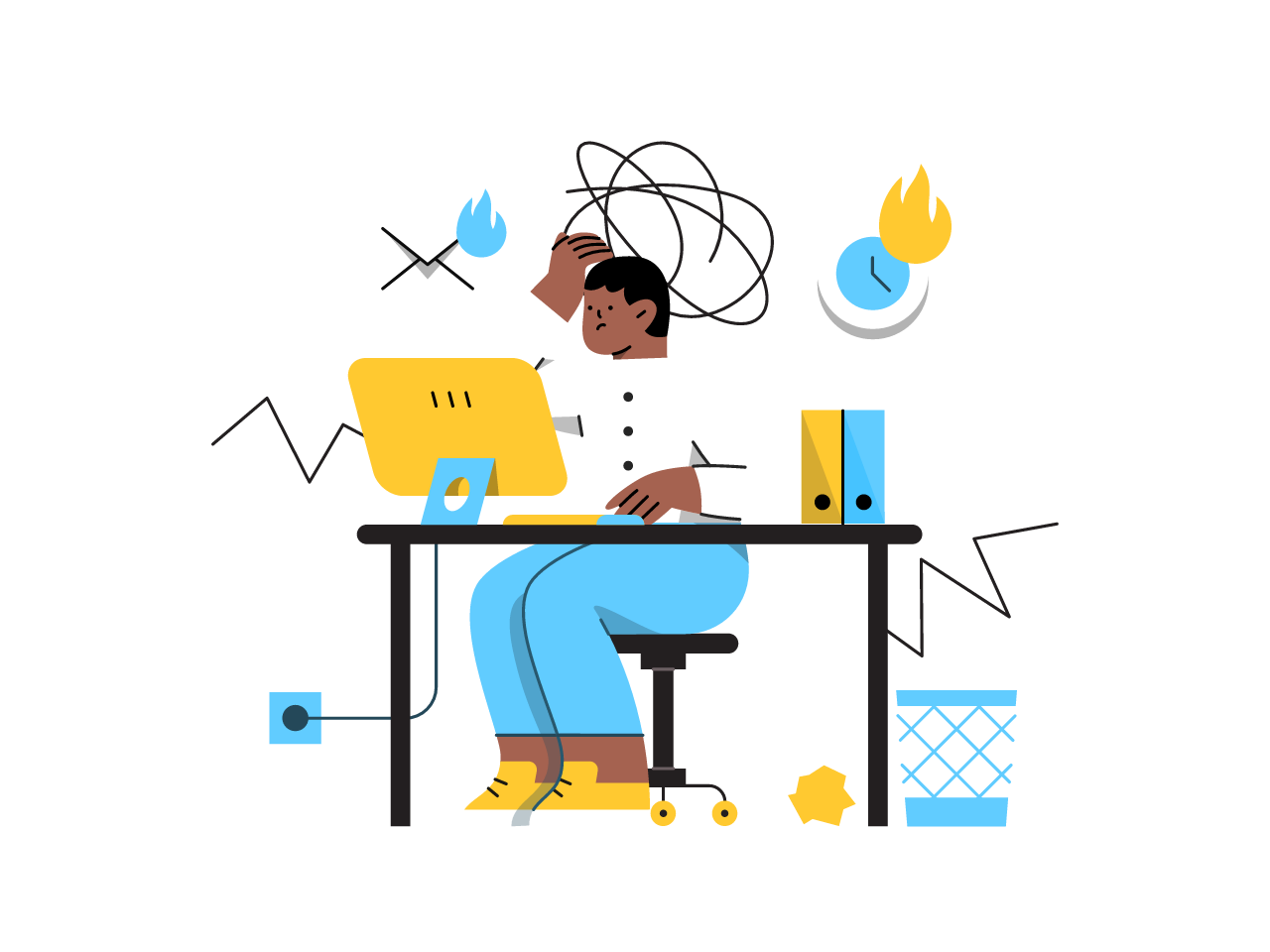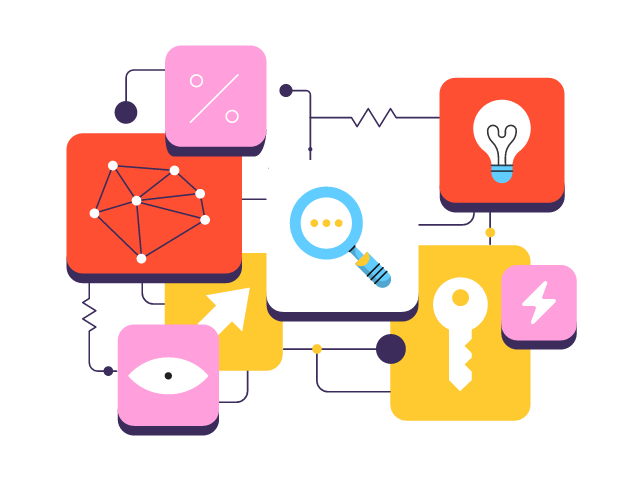Share this article
Get the week's best marketing content
Unlocking engagement and conversions with personalized content in WordPress.
In the realm of website personalization, the ability to deliver tailored experiences to your audience is paramount. WordPress, as a versatile content management system (CMS), offers an array of powerful tools and plugins to facilitate the creation of user-specific content. In this article, we will explore the concept of user-specific content in WordPress and delve into strategies to maximize its potential for optimizing user engagement and conversions.
Understanding User-Specific Content
User-specific content refers to the practice of tailoring website content based on individual user characteristics, such as demographics, preferences, and behaviors. By providing personalized experiences, website owners can enhance user engagement, boost conversions, and nurture long-term relationships with their audience.
Benefits of User-Specific Content
Enhanced User Engagement
When users feel that a website understands their needs and preferences, they are more likely to stay longer, explore more content, and interact with the site, leading to increased engagement metrics.
Improved Conversion Rates
Personalized content can significantly impact conversion rates by delivering relevant messages and offers to users, aligning with their interests and motivations. This relevance increases the likelihood of conversions and sales.
Increased Customer Satisfaction
By tailoring content to individual users, you create a more satisfying browsing experience, fostering positive brand perception and loyalty.
Leveraging WordPress for User-Specific Content
User-Specific Plugins
WordPress offers a wide range of plugins that enable user-specific content functionality. Plugins like “User Specific Content” or “Content Aware Sidebars” allow you to show or hide specific content based on user roles, tags, categories, or even custom criteria.
Dynamic Content Generation
Utilize WordPress hooks and functions to dynamically generate content based on user attributes. Custom coding can be employed to display personalized messages, recommendations, or even personalized product offerings.
Conditional Logic and Shortcodes
Leverage conditional logic and shortcodes to display content that is specific to certain user attributes or actions. This allows you to create unique experiences based on factors like user location, past interactions, or purchase history.
Best Practices for Implementing User-Specific Content:
Comprehensive User Data
Ensure you collect and store relevant user data through forms, cookies, or registration processes. The more data you have, the better you can personalize the content.
Clear Privacy Policy
Be transparent about how user data is collected, stored, and utilized. Assure users that their information is secure and that you adhere to applicable data protection regulations.
A/B Testing
Experiment with different versions of personalized content to determine what resonates best with your audience. A/B testing allows you to fine-tune your strategies and optimize conversion rates.

Analytics and Tracking
Utilize web analytics tools to track user behavior and measure the effectiveness of user-specific content. Analyzing the data helps identify areas for improvement and refine your personalization strategies.
Conclusion
In the era of user-centric digital experiences, implementing user-specific content in WordPress is a powerful strategy to engage visitors, increase conversions, and foster brand loyalty. By leveraging plugins, dynamic content generation, and conditional logic, website owners can create personalized experiences that resonate with their audience. Remember to collect user data responsibly, respect privacy policies, and continuously optimize your personalization efforts based on data-driven insights. Start exploring the possibilities of user-specific content in WordPress and unleash the true potential of your website’s engagement and conversion capabilities.
Thank you for reading this article! We hope you found it helpful. If you want to learn more about WordPress, SEO, and other digital marketing topics, follow us on Twitter (@Azonowblog). We regularly share tips, tutorials, and industry insights that can help you grow your online presence. Don’t miss out on our latest updates – follow and subscribe today!