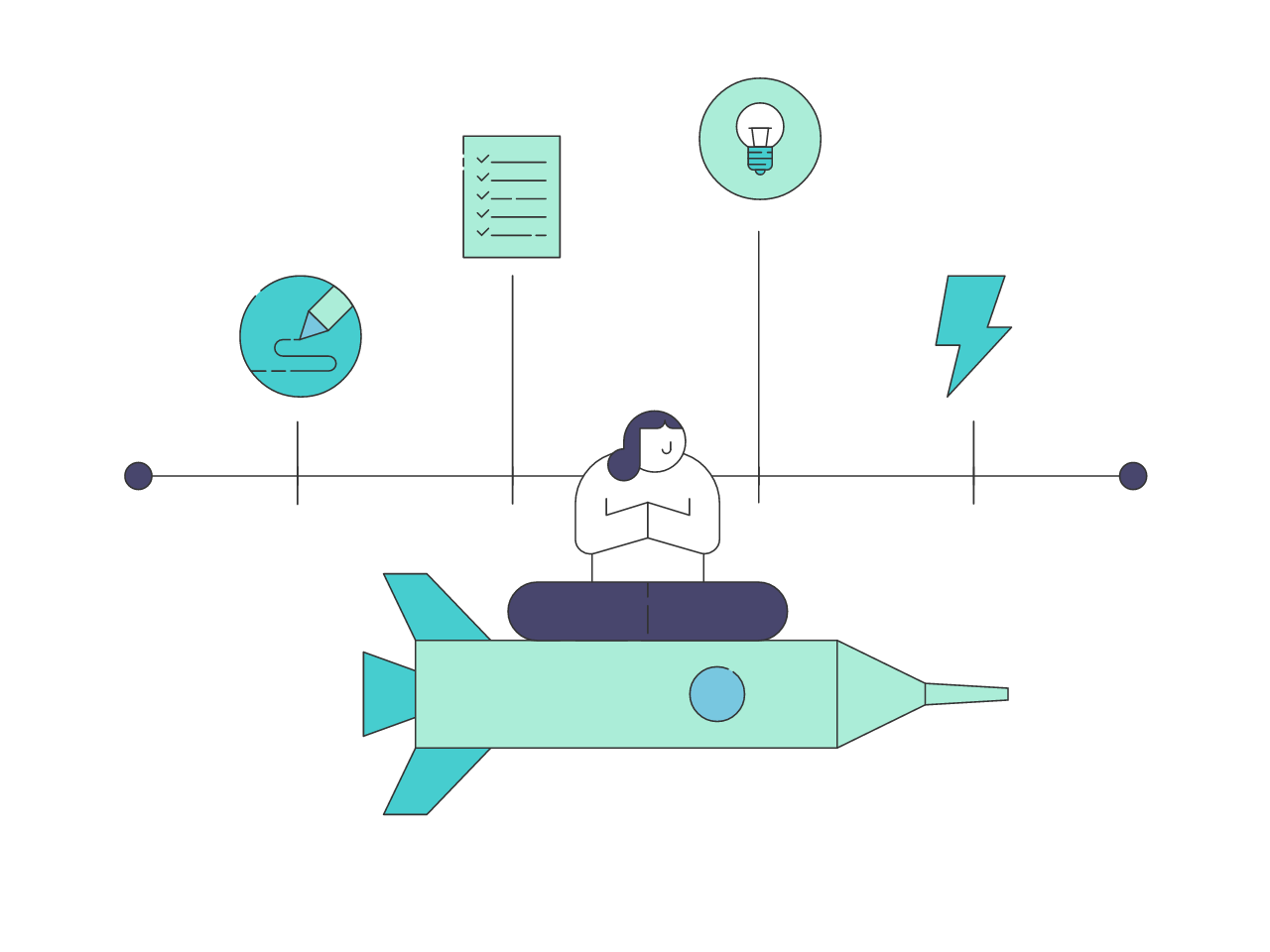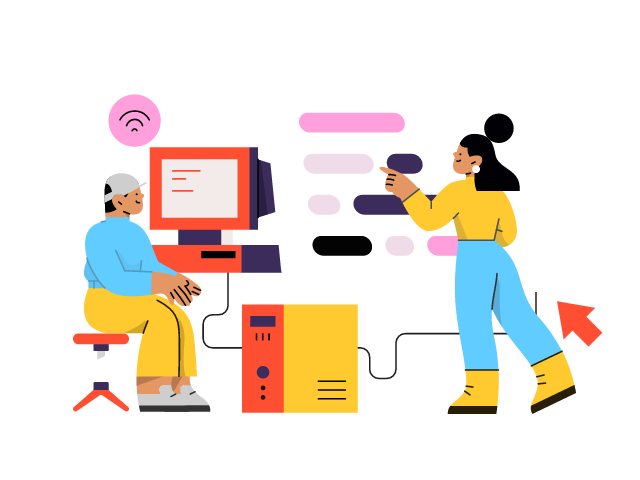Share this article
Get the week's best marketing content
Optimize WordPress ad placement with our advanced, comprehensive guide.
Welcome to our in-depth tutorial how to insert ad code to your WordPress website. This article is aimed for people wishing to improve their ad placement strategy who are already familiar with the fundamentals. We’ll go through everything, including how to optimize ad performance and use sophisticated approaches for adding ad code.
Understanding Ad Code
The HTML or JavaScript code known as ad code is used to display advertisements on websites. It is offered by ad networks, including Google AdSense or Media.net, and is used to monitor the effectiveness of advertisements. You can troubleshoot problems and improve ad performance by being aware of the structure of the ad code. Ad code, for instance, often contains a special identification for the ad unit, the server IP of the ad network, and settings for measuring ad performance.
Advanced Techniques for Inserting Ad Code
Here is a tutorial on how to use advanced WordPress strategies to add ad code:
Using WordPress Hooks
Without directly altering the theme files, WordPress hooks let you place ad code at certain locations in your theme. This is very helpful if you want to add advertisements to your website’s header or footer. For instance, you can utilize the wp_head hook to add advertising code to your website’s header.
function insert_ad_code() {
?>
<script async src="https://pagead2.googlesyndication.com/pagead/js/adsbygoogle.js"></script>
<script>
(adsbygoogle = window.adsbygoogle || []).push({
google_ad_client: "ca-pub-XXXXXXXXXXXXXXXX",
enable_page_level_ads: true
});
</script>
<?php
}
add_action('wp_head', 'insert_ad_code');In this code, replace "ca-pub-XXXXXXXXXXXXXXXX" with your own Google AdSense publisher ID. The insert_ad_code function contains the ad code you want to insert, and add_action('wp_head', 'insert_ad_code'); tells WordPress to run this function when it fires the wp_head hook, which is typically located in the header of your site.
Using Shortcodes
You can include ad code directly into the body of your posts or pages using shortcodes. Each ad unit can have its own shortcode, which you can then insert where you want the ad to display. This makes it simple for you to update and manage all of your ad units in one location.
function insert_ad_shortcode() {
return '<script async src="https://pagead2.googlesyndication.com/pagead/js/adsbygoogle.js"></script>
<ins class="adsbygoogle"
style="display:block"
data-ad-client="ca-pub-XXXXXXXXXXXXXXXX"
data-ad-slot="1234567890"
data-ad-format="auto"
data-full-width-responsive="true"></ins>
<script>
(adsbygoogle = window.adsbygoogle || []).push({});
</script>';
}
add_shortcode('insert_ad', 'insert_ad_shortcode');In this code, replace "ca-pub-XXXXXXXXXXXXXXXX" and "1234567890" with your own Google AdSense publisher ID and ad slot ID, respectively. The insert_ad_shortcode function returns the ad code you want to insert, and add_shortcode('insert_ad', 'insert_ad_shortcode'); tells WordPress to create a new shortcode [insert_ad] that will output the return value of insert_ad_shortcode when used.
Now, you can insert your ad code anywhere in your posts or pages by simply adding the [insert_ad] shortcode in the WordPress editor.
Using widgets
Widgets let you add ad code to the sidebars or other widgetized portions of your website. Your ad code needs to be pasted into a text widget before being dragged to the desired spot. This is a fantastic way to show adverts in the sidebar or bottom of your website.
Optimizing Ad Performance
There are a number of techniques you may do to improve ad effectiveness once you’ve put your ad code, including:
A/B testing
This allows you to compare the effectiveness of various ad networks, locations, and formats on your website. For instance, you may compare the effectiveness of sidebar ads vs banner ads at the top of your website.

Ad Scheduling
Advertisements can be displayed at times when your audience is most active by using ad scheduling. For instance, you could plan your advertising to appear more frequently in the evenings when your audience is more active.
Ad Rotation
To avoid ad fatigue and keep your content fresh, rotate various adverts. For websites that have a lot of repeat visitors, this can be especially helpful.
Conclusion
A thorough knowledge of ad code and a methodical strategy to putting it on your site are necessary for mastering the art of ad placement on WordPress. You may make sure your ads are successfully increasing the revenue from your site by using ad management plugins and the advanced instructions in this article.
Thank you for reading this article! We hope you found it helpful. If you want to learn more about WordPress, SEO, and other digital marketing topics, follow us on Twitter (@Azonowblog). We regularly share tips, tutorials, and industry insights that can help you grow your online presence. Don’t miss out on our latest updates – follow and subscribe today!