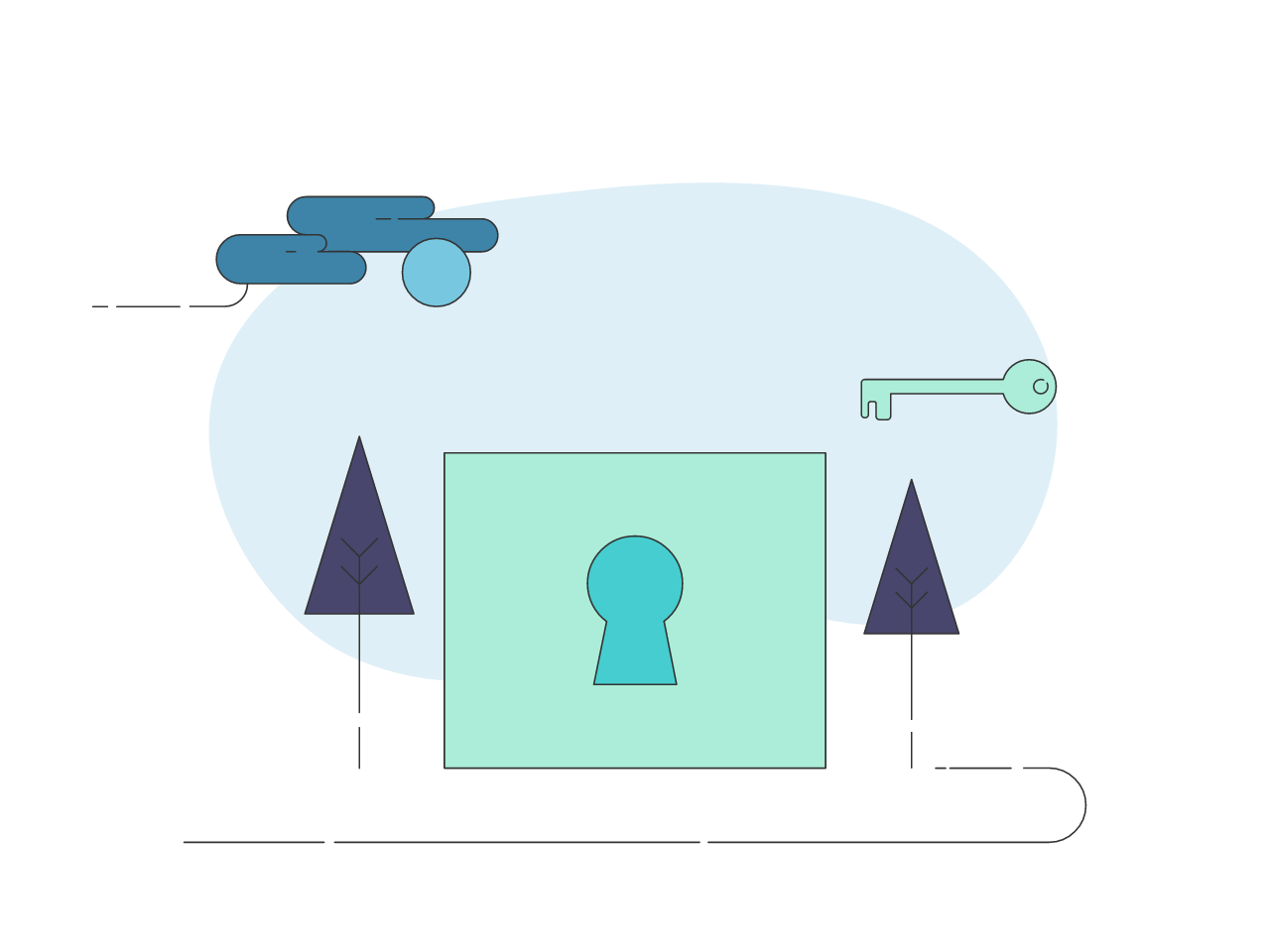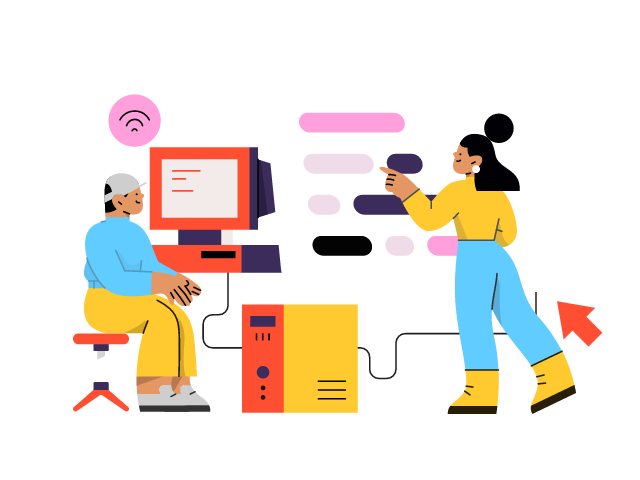Share this article
Get the week's best marketing content
Boost revenue with user-friendly strategies.
Monetizing your WordPress website is a savvy way to generate revenue, and when it comes to advertising, native ads have emerged as a game-changer. In this comprehensive guide, we will explore the world of native ad support for WordPress. Whether you’re new to native ads or looking to optimize your existing strategy, this guide will equip you with the knowledge and tools you need to succeed.
Understanding Native Advertising
1.1 What are Native Ads?
Native ads, often referred to as sponsored content, are a form of advertising that seamlessly blends with the surrounding content on a webpage. Unlike traditional display ads, native ads match the visual style, format, and tone of the host website, making them less intrusive and more engaging for users. This integration creates a natural advertising experience that doesn’t disrupt the user’s browsing flow.
1.2 The Power of Native Ads
What sets native ads apart is their remarkable ability to capture user attention and boost engagement. Studies have shown that native ads consistently outperform traditional banner ads in terms of click-through rates and overall user interaction. Their non-disruptive nature encourages users to interact with the content, leading to a more positive perception of ads.
1.3 Benefits for Publishers
For website owners, native ads offer a plethora of advantages. These include:
- Higher Click-Through Rates (CTR): Native ads tend to have significantly higher CTRs compared to traditional display ads. This means more revenue potential for publishers.
- Enhanced User Experience: Since native ads blend seamlessly with the content, users are less likely to perceive them as intrusive or annoying. This improved user experience can lead to longer site visits and increased user trust.
- Increased Revenue Potential: Due to their higher CTR and user-friendly nature, native ads often translate into higher revenue streams for publishers.
- Ad Blocker Resilience: Native ads are often less susceptible to ad blockers because they resemble regular content. This ensures that your ads reach a broader audience.
Implementing Native Ad Support in WordPress
2.1 WordPress Native Ad Plugins
Implementing native ad support in WordPress is made easier with the help of dedicated plugins. Here are some popular options:
- Ad Inserter: A versatile plugin that allows you to insert ads at various positions within your content. It provides advanced options for targeting and scheduling ads.
- Advanced Ads: This plugin offers extensive features for ad management. It supports various ad types, including native ads, and allows you to place them strategically on your site.
2.2 Native Ad Placement Strategies
Strategic placement of native ads is essential to maximize their effectiveness while maintaining a positive user experience. Some effective placement strategies include:
- In-Feed Ads: Placing native ads within your content feed, so they appear as part of the content stream.
- In-Article Ads: Integrating native ads within your articles, making them look like natural recommendations.
- Sidebar and Footer Ads: Reserving less obtrusive positions like sidebars or the footer for supplementary native ads.
2.3 Customizing Ad Appearance
To ensure that native ads seamlessly blend with your website’s design, consider the following customization tips:
- Match Color Schemes: Ensure that ad elements such as text color, background color, and fonts match your site’s overall color scheme.
- Font Consistency: Use the same font styles for ads as you do for your regular content.
- Responsive Design: Ensure that native ads are responsive and adapt well to various screen sizes and devices.
Optimizing Native Ad Performance
3.1 A/B Testing
A/B testing is a powerful method to fine-tune your native ad strategy. Here’s how it works:
- Ad Variations: Create different versions of your native ads, varying elements like headlines, images, and call-to-action buttons.
- Testing Period: Run these variations simultaneously to see which one performs best over a specified testing period.
- Performance Analysis: Analyze the results, focusing on metrics like CTR, engagement, and conversion rates.
- Iterative Refinement: Based on the findings, implement the most effective ad variations and continue testing to further optimize performance.
3.2 Analyzing User Behavior
Leveraging analytics tools can provide valuable insights into user behavior and ad interactions:
- Click Heatmaps: These visualize where users are clicking on your site, helping you identify the most engaging ad positions.
- Conversion Tracking: Set up conversion tracking to measure how effectively your ads are driving desired actions, such as sign-ups or purchases.
- User Flow Analysis: Understand how users navigate your site after interacting with native ads, which can reveal potential bottlenecks or opportunities for improvement.
Staying Compliant and User-Friendly
4.1 Privacy and Transparency
Respecting user privacy and providing transparency regarding sponsored content are crucial aspects of native ad support. To achieve this:
- Label Native Ads: Clearly label native ads as “Sponsored,” “Promoted,” or another appropriate designation to inform users of their commercial nature.
- Privacy Compliance: Ensure compliance with data protection regulations such as GDPR or CCPA by handling user data responsibly and transparently.
4.2 Mobile Optimization
Given the prevalence of mobile browsing, optimizing native ads for smaller screens is essential:
- Responsive Design: Ensure that native ads adapt seamlessly to various screen sizes and orientations.
- Mobile-Friendly Formats: Choose ad formats that are specifically designed for mobile screens, such as responsive ad units, mobile interstitials, or in-app ad placements.
Conclusion
Native ads are more than just an advertising trend; they’re a powerful tool for publishers to increase revenue while maintaining a positive user experience. By understanding, implementing, and optimizing native ad support in WordPress, you can unlock your website’s full revenue potential.
Practical Tip: Start integrating native ads gradually, monitor performance, and adapt your strategy based on user engagement and feedback.
Thank you for reading this article! We hope you found it helpful. If you want to learn more about WordPress, SEO, and other digital marketing topics, follow us on Twitter (@Azonowblog). We regularly share tips, tutorials, and industry insights that can help you grow your online presence. Don’t miss out on our latest updates – follow and subscribe today!